1 Material database for power electronic usage
The main purpose of the material database is to provide various materials for FEM simulations or other calculations in which material data from data sheets or own measurements are required.
Possible application scenarios:
FEM Magnetics Toolbox (FEMMT) loads the permeability or the conductivity of the core from the database, depending on the material.
Graphical user interface (GUI) in FEMMT can compare properties of the material stored in material database.
1.1 Overview features
1.1.1 Usable features
Human-readable database based on a .json-file
- Input features:
- Write magnetic parameters into the database
Amplitude of permeability
Angle of permeability
Power loss density (hysteresis losses)
Magnetic flux density
Magnetic field strength
- Write electric parameters into the database
Amplitude of permittivity
Angle of permittivity
Power loss density (eddy current losses)
Electric flux density
Electric field strength
Write datasheet data into the database
- Output features:
Get the magnetic parameters from the database
Providing permeability and permittivity data for FEMMT
Interpolation of material data (both electric and magnetic parameters)
- GUI features (included in FEMMT):
Compare the datasheet values of different ferrite cores (e.g. BH-curves or power-loss curves)
- Materials for comparison:
N95
N87
N49
PC200
DMR96A
1.1.2 Planned features (Roadmap for 202x)
- Input features:
Universal function to write data into the database
- Output features:
Get the electric parameters from the database
Extract data from the database as a specific data file (e.g. .csv)
- Plotting features:
Plot the data of a specific ferrite material, e.g. the amplitude of the permeability over the magnetic flux density
- Filter features:
Get all available data for specific filter keys (e.g. temperature, frequency, material etc.)
Filter for some specific value intervals (e.g. 10mT < B-flux < 30mT)
1.2 Installation
pip install materialdatabase
1.3 Basic usage and minimal example
Material properties:
material_db = mdb.MaterialDatabase()
materials = material_db.material_list_in_database()
initial_u_r_abs = material_db.get_material_property(material_name="N95", property="initial_permeability")
core_material_resistivity = material_db.get_material_property(material_name="N95", property="resistivity")
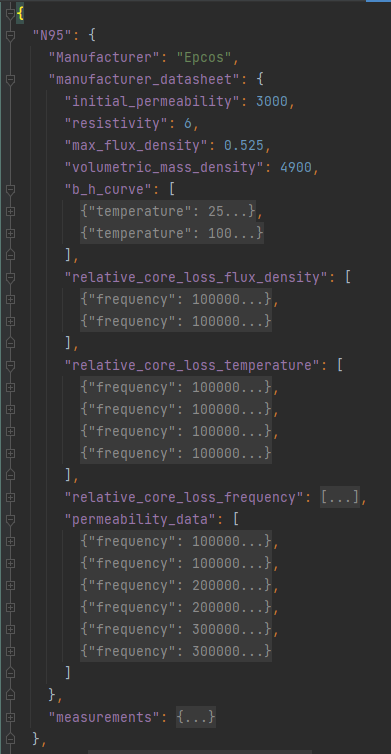
Interpolated permeability and permittivity data of a Material:
b_ref, mu_r_real, mu_r_imag = material_db.permeability_data_to_pro_file(temperature=25, frequency=150000, material_name = "N95", datatype = "complex_permeability",
datasource = mdb.MaterialDataSource.ManufacturerDatasheet, parent_directory = "")
epsilon_r, epsilon_phi_deg = material_db.get_permittivity(temperature= 25, frequency=150000, material_name = "N95", datasource = "measurements",
datatype = mdb.MeasurementDataType.ComplexPermittivity, measurement_setup = "LEA_LK",interpolation_type = "linear")
These function return complex permittivity and permeability for a certain operation point defined by temperature and frequency.
1.4 GUI (FEMMT)
The materials in database can be compared with help GUI in FEM magnetics toolbox. In database tab of GUI, the loss graphs and B-H curves from the datasheets of up to 5 materials can be compared.
FEMMT can be installed using the python pip package manager.
pip install femmt
For working with the latest version, refer to the documentation
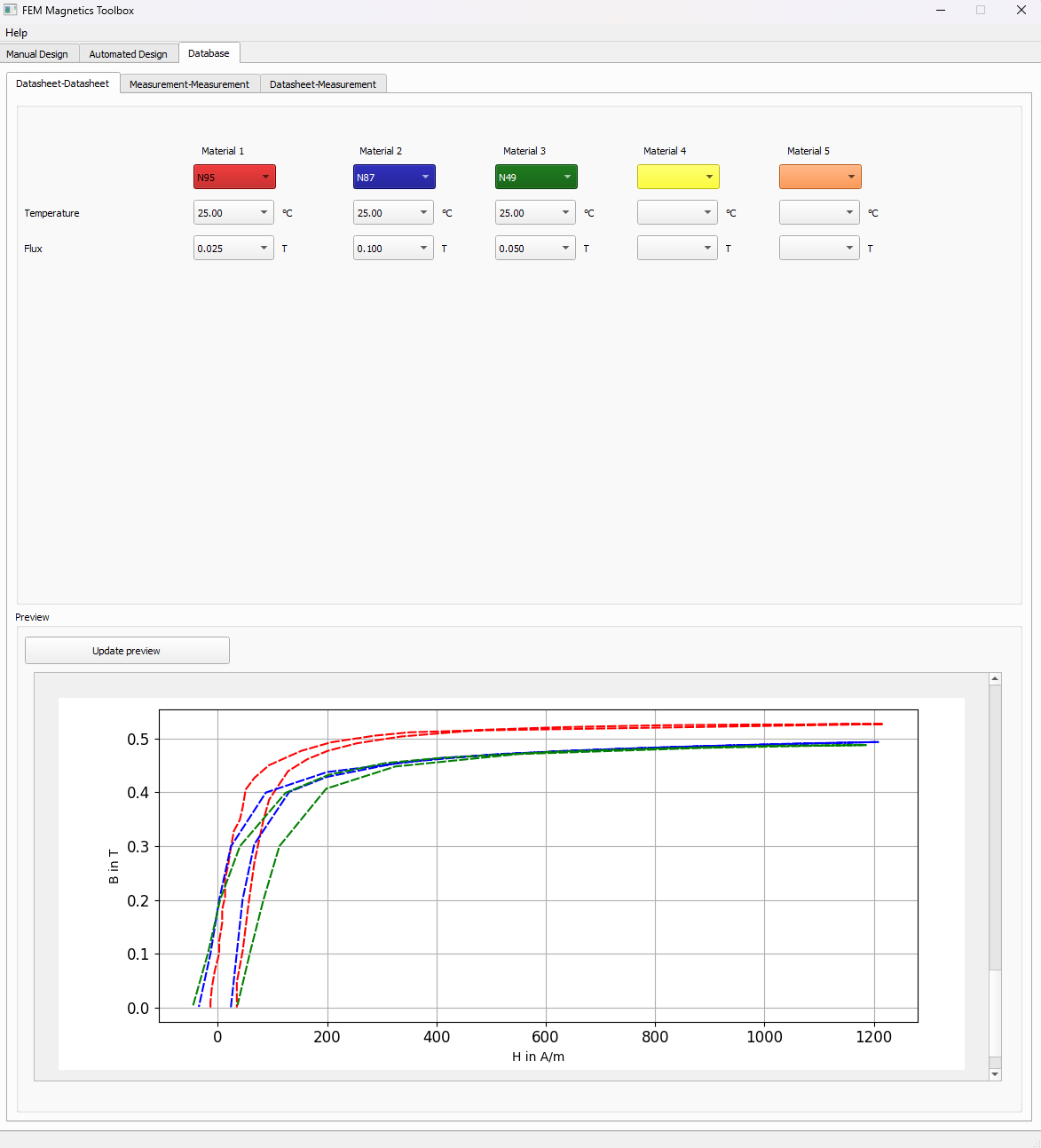
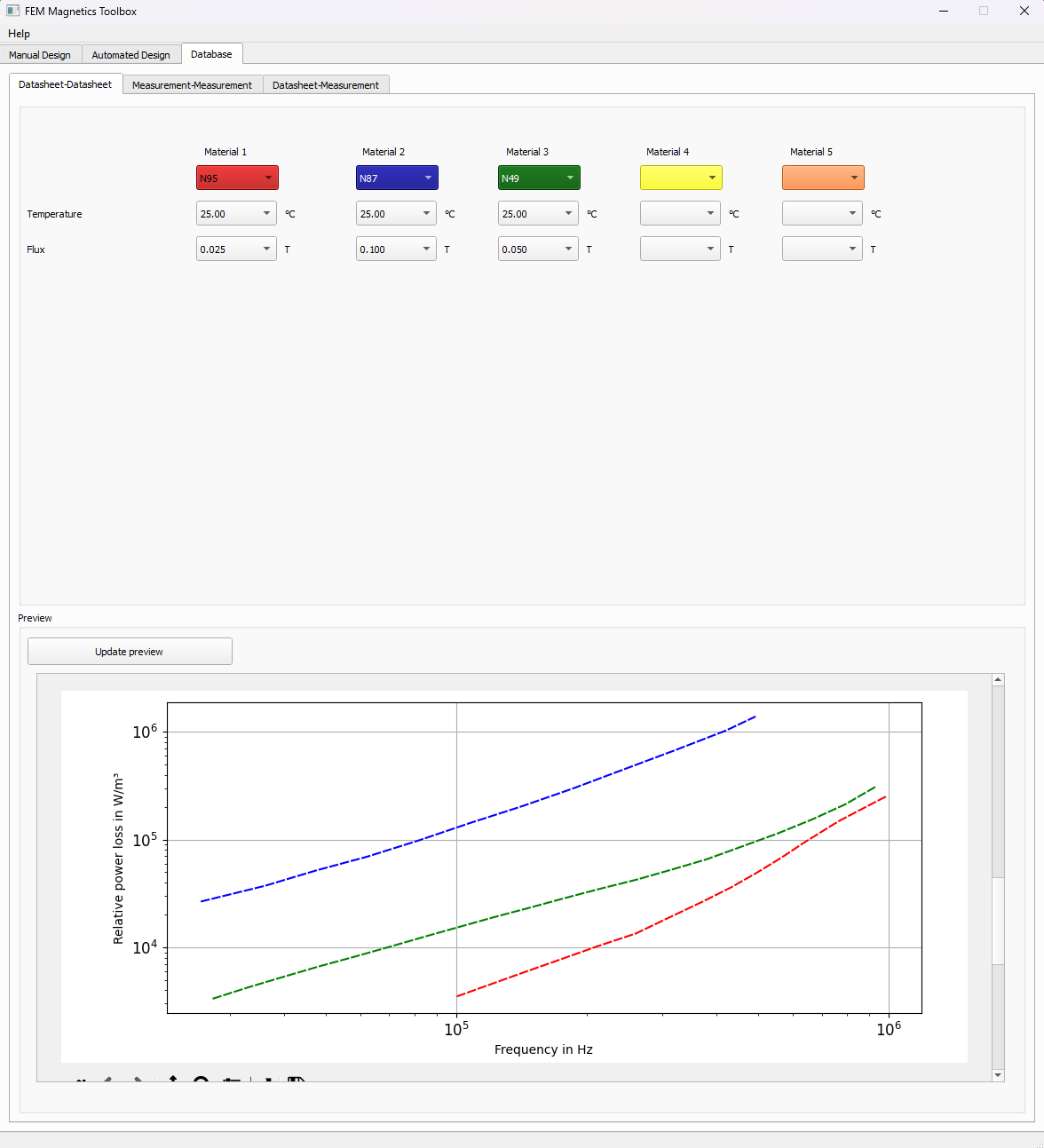
1.5 Bug Reports
Please use the issues report button within github to report bugs.
1.6 Changelog
Find the changelog here.